迈向istio-9 opa授权
在上一章节中,我们使用jwt进行了认证,那么我们如何对资源进行授权检查呢?
在istio中,我们一个请求实际的调用链,我们来看看一个请求的流程图:
start=>start: 请求
end=>end: 结束
gateway=>operation: gateway
target=>operation: 目标服务
out401=>inputoutput: 返回401
out200=>inputoutput: 返回200
mixer=>condition: mixer-check
start->gateway->mixer
mixer(no)->out401
mixer(yes)->target->out200
一个请求在到达网关后,需要请求mixer-check进行请求的授权验证,对于符合此授权验证的,则开始请求目标服务,如果不符合的,那么则会直接拒绝这个请求,向前端返回401/403
那么我们如何接入istio的授权验证呢?看过istio的可能会说istio提供了rbac的handler,那么这里有必要分析一下,istio提供的rbac的handler有什么要求.
- istio中所有的认证和授权都希望我们将信息放在istio的系统中,这样在本地就完成了认证和授权,则会少一次链路调用
- rbac的handler需要将授权信息以特定格式放在k8s的文件系统中,或者存放在k8s的etcd中
那么这有什么缺陷呢?
- 有一些信息放在istio中是可以的,例如jwt的公钥,这样可以加快认证
- 授权信息放在k8s还是有待商榷的,权限是用户*资源*权限的集合,这个集合比较大,放在etcd中是否不太合适呢?
- 有一些地址不需要检查权限
那么我们如何解决这些问题呢? 通过查找istio文档,找到了另外一种open policy agent(简称OPA) Handler,我们看看opa官方的介绍:
OPA是一种轻量级的通用策略引擎,可以与您的服务共存。您可以将OPA集成为边车,主机级守护程序或库。
服务通过执行*查询*将策略决策卸载到OPA 。OPA评估策略和数据以生成查询结果(将其发送回客户端)。策略使用高级声明性语言编写,可以通过文件系统或定义良好的API加载到OPA中。
现在opa已经内置在mixer中(istio 1.0.4),可以为我们提供了一种mixer之外的认证模式:
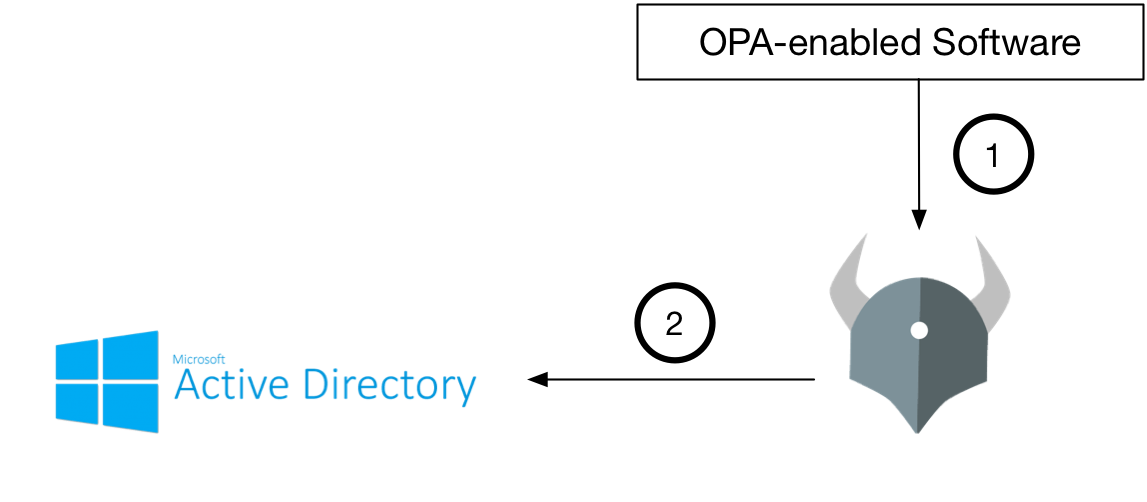
流程图
start=>start: 请求
end=>end: 结束
gateway=>operation: gateway
target=>operation: 目标服务
gateway=>operation: gateway
out401=>inputoutput: 返回401
out200=>inputoutput: 返回200
opa认证=>subroutine: opa认证
mixer=>operation: mixer-check
认证服务=>condition: 认证服务
start->gateway->mixer->opa认证->认证服务
认证服务(no)->out401
认证服务(yes)->target->out200
istio中的rule/handler/instance
在istio中我们需要理解rule handler instance这三个对象,这里我简要说明一下这三个对象
handler
适配器封装了 Mixer 和特定外部基础设施后端进行交互的必要接口,例如 Prometheus 或者 Stackdriver。各种适配器都需要参数配置才能工作。例如日志适配器可能需要 IP 地址和端口来进行日志的输出。
说白了,handler也就是一个适配器模式做成的小的服务,通过此服务对接各种的后端.
instance
配置实例将请求中的属性映射成为适配器的输入。
在isito中,mixer将请求的所有信息都看做属性,那么属性和hander输入参数之间的映射关系,则由instance维护
rule
规则用于指定使用特定实例配置调用某一 Handler 的时机。
规则就是用于告诉istio,什么时候,什么条件下,调用那个instance完成参数转换,然后输入到handler中.
在清楚了这些地方以后,我们拉开大幕,开始我们的配置.
构建认证镜像
auth.go
package main
import (
"fmt"
"log"
"net/http"
"os"
)
func main() {
http.HandleFunc("/index", index)
http.HandleFunc("/auth", authHandler)
serve := http.ListenAndServe("0.0.0.0:8090", nil)
if serve != nil {
log.Fatalf("启动失败,%v", serve)
} else {
fmt.Fprintf(os.Stdout, "启动成功")
}
}
func authHandler(writer http.ResponseWriter, request *http.Request) {
fmt.Printf("authHandler请求begin\n")
for key, value := range request.Form {
fmt.Printf("请求参数 [%s]:%s \n", key, value)
}
for key, value := range request.Header {
fmt.Printf("header参数 [%s]:%s \n", key, value)
}
writer.WriteHeader(401)
fmt.Fprintf(writer, "%s", "401")
fmt.Printf("authHandler请求end\n")
}
func index(writer http.ResponseWriter, request *http.Request) {
fmt.Printf("index请求begin\n")
for key, value := range request.Form {
fmt.Printf("请求参数 [%s]:%s \n", key, value)
}
for key, value := range request.Header {
fmt.Printf("header参数 [%s]:%s \n", key, value)
}
fmt.Fprintf(writer, "%s", "index")
fmt.Printf("index请求end\n")
}
构建镜像:
$ go build auth.go
$ docker build -t auth:go-1 .
部署k8s的服务
k8s.yaml
#记得开启自动注入
#kubectl label namespace test istio-injection=enabled
apiVersion: extensions/v1beta1
kind: Deployment
metadata:
name: target
namespace: test
labels:
app: target
version: v1
spec:
template:
metadata:
labels:
app: target
version: v1
spec:
containers:
- name: target
image: service-proxy:go-1
ports:
- containerPort: 8090
name: http
protocol: TCP
---
kind: Service
apiVersion: v1
metadata:
name: target
namespace: test
spec:
selector:
app: target
ports:
- port: 80
name: http #一定注意命名
protocol: TCP
targetPort: 8090
---
apiVersion: extensions/v1beta1
kind: Deployment
metadata:
name: auth
namespace: test
labels:
app: auth
version: v1
spec:
template:
metadata:
labels:
app: auth
version: v1
spec:
containers:
- name: auth
image: auth:go-1
ports:
- containerPort: 8090
name: http
protocol: TCP
---
kind: Service
apiVersion: v1
metadata:
name: auth
namespace: test
spec:
selector:
app: auth
ports:
- port: 80
name: http #一定注意命名
protocol: TCP
targetPort: 8090
在k8s中部署服务
$ kubectl create ns test
$ kubectl label namespace test istio-injection=enabled
$ kubectl apply -f k8s.yaml -n test
配置路由
router.yaml
apiVersion: networking.istio.io/v1alpha3
kind: Gateway
metadata:
name: target
namespace: test
spec:
selector:
istio: ingressgateway
servers:
- port:
number: 80
name: http
protocol: HTTP
hosts:
- "*"
---
apiVersion: networking.istio.io/v1alpha3
kind: VirtualService
metadata:
name: target
namespace: test
spec:
hosts:
- "*"
gateways:
- target
http:
- match:
- uri:
prefix: /target/
rewrite:
uri: "/"
route:
- destination:
host: target
subset: v1
---
apiVersion: networking.istio.io/v1alpha3
kind: DestinationRule
metadata:
name: target
namespace: test
spec:
host: target
subsets:
- name: v1
labels:
app: target
version: v1
---
apiVersion: networking.istio.io/v1alpha3
kind: VirtualService
metadata:
name: auth
namespace: test
spec:
hosts:
- "*"
gateways:
- target
http:
- match:
- uri:
prefix: /auth/
rewrite:
uri: "/"
route:
- destination:
host: auth
subset: v1
---
apiVersion: networking.istio.io/v1alpha3
kind: DestinationRule
metadata:
name: auth
namespace: test
spec:
host: auth
subsets:
- name: v1
labels:
app: auth
version: v1
可以看到这里的配置和以前并没有太多的变化,只是新增了一个auth的服务
部署opa认证
auth.yaml
---
apiVersion: "config.istio.io/v1alpha2"
kind: authorization
metadata:
name: auth
namespace: test
spec:
subject:
user: destination.service
groups: destination.service
properties:
iss: destination.service
action:
namespace: destination.namespace | "default"
service: destination.service | ""
path: request.path | "/"
method: request.method | "post"
properties:
version: destination.name | ""
---
apiVersion: config.istio.io/v1alpha2
kind: opa
metadata:
name: handler
namespace: test
spec:
policy:
- |+
package authz
default allow=false
allow = true {
http.send({"method": "GET", "url": "http://auth.test.svc.cluster.local/auth?a=1","body": {"a": "1" } } , output)
output.status_code=200
}
checkMethod: "data.authz.allow"
failClose: true
---
apiVersion: config.istio.io/v1alpha2
kind: rule
metadata:
name: authrule
namespace: test
spec:
match: destination.service == "target.test.svc.cluster.local"
actions:
- handler: handler.opa.test
instances:
- auth.authorization.test
在kind: opa中,我们使用了opa的一个内置函数 http.send()发送一个请求到auth服务进行认证,如果auth返回200则标示认证成功,如果返回其他状态码则标示认证失败.
http.send()释义
http.send执行HTTP请求并返回响应。request是一个包含键的对象method,url也可以body是enable_redirect和headers。例如,http.send({"method": "get", "url": "http://www.openpolicyagent.org/", "headers": {"X-Foo":"bar", "X-Opa": "rules"}}, output)。output为含有键的对象status,status_code并且body它们分别代表HTTP状态,状态码和应答体。样本输出,{"status": "200 OK", "status_code": 200, "body": null}。默认情况下,不会启用http重定向。要启用,请设置enable_redirect为true。
测试
$ curl 网关地址/target/index -v
#返回 401
注意
- jwt可以配合使用,以实现认证授权
- opa使用
rego语言进行处理,不过这语言很魔性 - 这里链路有3跳,网关>mixer>认证,性能是有一定损失的(不过不大,很多人可能又要逼逼了,不过逼逼的人恰好暴露了自己的目光短浅)
- 具体的业务服务在应用此模式后,不再管权限了,那么每个到服务的请求都应该进行处理
- 在自己做测试的时候,请多注意多观察日志,istio的问题不怎么好排查
- 认证服务一定只有一个认证接口,不要有其他接口,因为访问其他接口也会进行一次认证,多了一跳链路
- 推荐event bus方式协同
- TODO: 现在的示例中,我们是直接访问的auth的服务,没有解析instance中的参数,需要自行测试参数解析
清理
$ kubectl delete namespace/test

